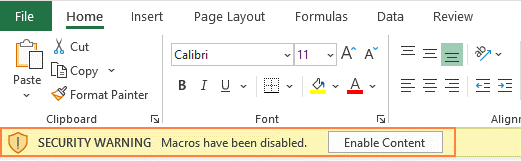Funding Application Form FAQ
- When is the Annual Services Funding Application due?
- How is the online submission data for the Annual Services Funding Application stored? What is the retention period for this information, and are there any privacy concerns?
- Where can the Annual Services Funding Application workbook be found?
- Can the Application Declaration form be submitted without all required signatures?
- Why are some submission fields marked as ‘if applicable’?
- What are the indicators that a document is incorrect or has been denied?
- What actions should be taken if the application submission window has been missed?
- Who should be contacted for application inquiries?
- What are the Determinants of Wellness and what do they represent?
- The application workbook “select all that apply” drop-down function does not appear to be working. What are the recommended troubleshooting options?
- How to enable content in Microsoft Excel for the annual services application?
- What to do if an “invalid extension” error message appears when submitting the Annual Services Funding Application?
- Part A - Is it necessary to update the organizational information?
- Part B - What must be submitted for the Mandatory Eligibility Criteria?
- Part C - What information is required for the Community Profile?
- Part C - What information is required for the asset mapping and identified gaps?
- Part C - What is considered a collaborative relationship?
- Part C - What information is required for the Collaborative Relationships?
- Part D – Why is column B not giving me drop-downs?
- Part D – What information is required for the Annual Services tabs D.1-D.3?
- Part D – What information is required for the Service Delivery & M&A Staff Cost tabs D.4 – D.5?
- Part D – What information is required for the Management and Administration costs?
- What information is required for Part E – Funding Request RECAP?
- Why is information regarding additional sources of funds required?
- Why do some fields in Part E indicate “require manual input”?
- Where can information regarding MVFSP program eligibility be found?
- The overall management and administration request is showing 25% of the budget; is this okay?